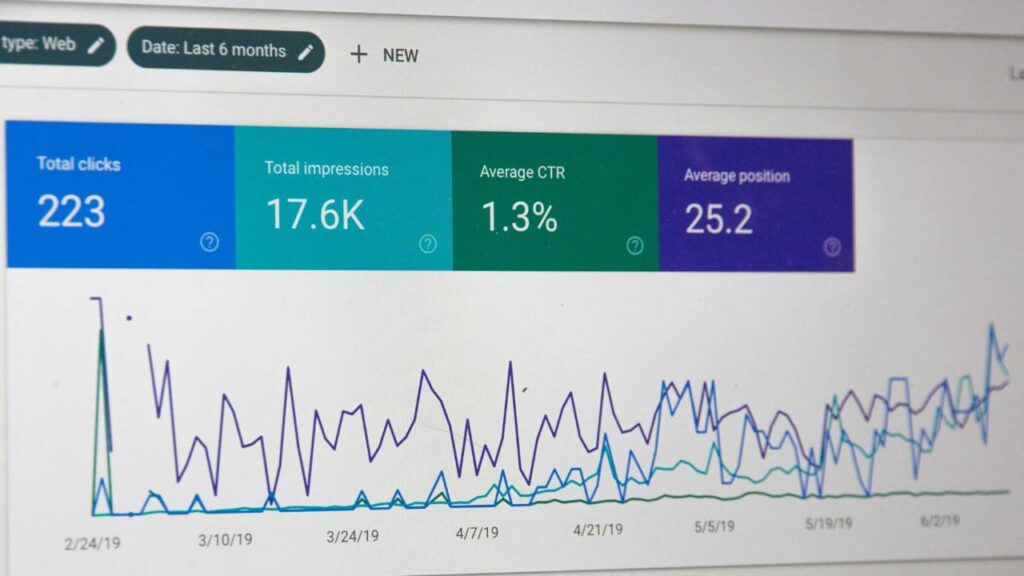Ever wondered why some websites seem to hold your interest, while others lose you almost instantly? The answer often lies in a metric known as the bounce rate. A good bounce rate typically falls between 26% and 40% for most websites, indicating that visitors are engaging with multiple pages. Anything above 70% might suggest that users aren’t finding what they’re looking for.
Understanding what constitutes a good bounce rate is crucial in the realm of digital marketing. This metric can reveal a lot about the user experience on your website. A high bounce rate might mean your landing page is not relevant or engaging enough.
Different industries will have varying benchmarks for what is considered a good bounce rate. For example, blogs and news sites might experience higher bounce rates, while e-commerce sites aim for much lower percentages. Knowing your audience and the nature of your content is key to interpreting your bounce rate accurately.
Understanding Bounce Rate
Bounce rate is a crucial metric in web analytics used to measure the effectiveness of a website in retaining visitors. It’s important to understand how it differs from exit rate and what each signifies about user behaviour.
Defining Bounce Rate
Bounce rate measures the percentage of single-page sessions on your site.
This means the visitor lands on a page and leaves without interacting further. High bounce rates might suggest that your content isn’t engaging or relevant to your audience. Various factors contribute to bounce rate, such as page load time, design, and the clarity of information provided.
It’s calculated as:
Bounce Rate = (Single-Page Sessions / Total Sessions) * 100
By tracking this metric, you can identify pages that may need improvement to encourage users to explore more of your site.
Bounce Rate vs. Exit Rate
Bounce rate and exit rate are often confused, but they measure different things.
Bounce rate applies only to single-page sessions, while exit rate refers to the percentage of people who leave your site from a specific page, regardless of how many pages they visited before.
For example, a visitor could view multiple pages and leave from the final page. Their session would count towards the exit rate of that last page but not affect the bounce rate. High exit rates for important pages may indicate issues needing attention, such as content relevance or navigation.
Understanding these metrics helps in refining your web strategy to enhance user engagement.
Determining a Good Bounce Rate

A good bounce rate can vary widely depending on the industry and type of site. Understanding industry benchmarks and the context of your site’s goals can help you accurately gauge its effectiveness.
Average Bounce Rate Benchmarks
Benchmarking against industry standards can give you a clearer picture of what constitutes a good bounce rate.
For instance, eCommerce websites typically aim for bounce rates between 20-45%. Content websites often have higher bounce rates ranging from 50-65% because visitors come for specific information. Service websites usually find an acceptable range to be 10-30%, reflecting user engagement and interest in service offerings.
Here’s a quick overview to help guide your analysis:
| Industry | Average Bounce Rate |
| eCommerce | 20-45% |
| Content Websites | 50-65% |
| Service Websites | 10-30% |
| Landing Pages | 70-90% |
Contextualising Bounce Rate
When evaluating bounce rates, consider the specific goals and context of your website. High bounce rates might not always be negative.
For example, blogs often have higher bounce rates due to users reading a post and leaving, yet the engagement is successful. For landing pages, a high bounce rate might indicate users are finding the information they need quickly and are then navigating away.
Useful metrics to consider alongside bounce rate include:
- Session Duration: Longer session times may indicate deeper engagement.
- Pages Per Session: Higher numbers suggest visitors are exploring more content.
- Conversion Rates: Low bounce and high conversion rates are optimal.
Understanding these nuances helps you determine if your bounce rate aligns with your website’s goals.
Influential Factors on Bounce Rate
Several factors can significantly influence your website’s bounce rate, including the type of content and the source of your traffic. By understanding these elements, you can better tailor your website to keep visitors engaged and reduce bounce rates.
Page Type and Industry Impact
The type of page and your industry heavily impact bounce rates. Blogs and news articles often see higher bounce rates because readers typically view a single post. Conversely, e-commerce sites aim for low bounce rates, as users are encouraged to browse multiple products.
It’s also beneficial to consider Google Shopping SEO practices for e-commerce sites, as optimizing for this platform can attract more targeted traffic and potentially lower bounce rates. In addition, landing pages designed for specific campaigns might show varying bounce rates; a well-targeted landing page can have a low bounce rate if it meets visitor expectations. Service-based websites generally aim for low bounce rates by offering engaging content that encourages exploration.
Traffic Source and Visitor Intent
The source of your traffic plays a crucial role in bounce rates. Organic search traffic typically brings visitors with a clear intent, often resulting in lower bounce rates. If users click on your site from search results, it usually means they found a match for what they were looking for.
Paid search traffic can be hit or miss; if the ad content aligns well with the landing page, the bounce rate drops. Social media traffic tends to have higher bounce rates because users often click on links out of curiosity. Direct traffic usually has loyal users, which can result in lower bounce rates. It’s essential to align your content with visitor intent to keep them engaged.
Optimising User Experience for Better Engagement

Improving user experience (UX) for better engagement involves focusing on design, usability, and ensuring mobile-friendliness. Both desktop and mobile interactions should be seamless to keep visitors on your site.
Design and Usability
A well-designed website makes visitors feel at home. Start with a clean, intuitive layout that’s easy to navigate. Use clear headings, bulleted lists, and concise text. Make sure your content is visually attractive with high-quality images and a consistent colour scheme.
Ensure your buttons and links are easily identifiable and clickable. Your site should load quickly; you might use tools like Google PageSpeed Insights to check this. Speed affects how visitors interact with your site, and slow performance can drive people away.
Test your pages frequently. Check for broken links and fix them. Make sure every element on your site works as intended. Good design and usability increase user satisfaction, making visitors more likely to return.
Mobile User Experience
With more people using mobile devices, your site must be mobile-friendly. Responsive design ensures your site adapts to different screen sizes and orientations. This improves readability and usability on smartphones and tablets.
Prioritise loading times for mobile users. Compress images and use accelerated mobile pages (AMP) to speed up your site. Simplify navigation by using hamburger menus and ensure buttons are easily tappable.
Optimise forms for mobile use. Keep them short and manageable, and use auto-fill options to reduce typing. Test your mobile UX regularly. Use tools like Google’s Mobile-Friendly Test to identify areas for improvement. Happy mobile users are more likely to engage with your content and services.
Improving Site Content and Navigation
When you aim to refine your website’s bounce rate, enhancing site content and navigation can make a significant difference. This involves crafting effective internal links and ensuring that your content is well-optimised and readable.
Effective Internal Linking
Creating a strong network of internal links is vital for good navigation. An intuitive system of internal links helps users find relevant information quickly.
A clear strategy should involve linking to related articles or product pages from within your content. For example, if your site content includes blog posts, insert internal links to deeper pieces or related topics. This keeps visitors engaged and moving through your site effortlessly.
Tips for internal linking:
- Use descriptive anchor text
- Avoid too many links in a single post
- Ensure links open in the same tab where appropriate
Content Optimisation and Readability
Content optimisation is critical in keeping your audience engaged. First, ensure that your content is relevant and includes the appropriate keywords for search engines.
Break your text into shorter paragraphs and use headings and bullet points. This structure improves readability and helps visitors find the information they need more quickly.
Key points to consider:
- Use bold and italic formatting to highlight important information
- Keep sentences concise
- Include images where beneficial
Do not forget to regularly update your content to keep it fresh and accurate. Good readability and relevant keywords can lower your bounce rate and improve user satisfaction.
Enhancing Site and Page Speed
Improving site and page speed is key to lowering your bounce rate. Faster loading times make visitors more likely to stay and engage with your content.
Leveraging Tools and Best Practices
Use PageSpeed Insights to analyse your website’s performance. This tool provides key metrics and recommendations for speeding up your site.
Implement lazy loading. This technique ensures images and videos load only when they appear on the user’s screen, reducing initial load times.
Use a Content Delivery Network (CDN). A CDN distributes your content across multiple servers worldwide, ensuring quicker access for visitors based on their location.
Enable compression to reduce file sizes. Tools like Gzip can help compress your site’s files, making them quicker to download.
Technical Adjustments for Speed Enhancement
Choose a reliable hosting provider. A high-quality host can significantly impact your site’s speed and overall performance.
Optimise your images by resizing and using appropriate formats (e.g., WebP). This reduces image load times without compromising quality.
Minify CSS, JavaScript, and HTML files by removing unnecessary code, comments, and spaces. This can make your site load faster.
Consider browser caching. This technique stores certain files locally on users’ devices, meaning they don’t have to be reloaded during subsequent visits.
Integrate asynchronous loading for CSS and JavaScript. This allows your pages to load faster by postponing the loading of non-essential elements.
Analysing and Reporting Bounce Rate

Understanding bounce rate involves using tools like web analytics to measure visitor interactions and interpreting these metrics to make informed decisions. Google Analytics is a key tool, and interpreting this data can guide strategic actions.
Using Google Analytics
Google Analytics provides extensive data on bounce rate.
To begin, navigate to the Behaviour section and select Overview. This gives a snapshot of user interactions, including bounce rate. For detailed insights, go to Behaviour > Site Content > All Pages. Here, you can see how individual pages perform concerning bounce rate.
Use event tracking to monitor specific interactions like clicks or downloads. This helps you gauge engagement beyond just page visits. Reviewing this data regularly can highlight issues and opportunities for improvement.
Consider integrating heatmaps to visualise where users click or how far they scroll. Tools like Hotjar or Crazy Egg can complement Google Analytics by providing a clearer picture of user behaviour on your site.
Interpreting Data for Strategic Decisions
Interpreting bounce rate data requires context.
A high bounce rate isn’t always negative; it depends on your website’s purpose. For instance, a blog post might have a high bounce rate, but if users spend significant time reading it, they’re engaged.
Use Google Analytics segments to understand different user behaviours. Segmenting data by source, device, or user type can reveal insights about which audience segments are performing well and which need attention.
Analyse engagement rate and interaction events. A page with a high bounce rate but strong engagement metrics might indicate that visitors find what they need quickly. Conversely, a mix of low engagement and high bounce rate may signal content or usability issues.
Implementing strategies based on these insights can enhance user experience and drive better conversion rates.
Actionable Strategies to Reduce Bounce Rate
Implementing strategic enhancements and technical optimisations can significantly reduce your website’s bounce rate, driving higher user engagement and conversion rates.
Enhancing Calls to Action
Optimising your calls to action (CTAs) is crucial for encouraging user interaction. Ensure your CTAs are clear, concise, and visually appealing. Use action-oriented language like “Sign Up Today” or “Get Started Now” to prompt immediate action.
Place your CTAs where users naturally look, such as at the end of your content or in the centre of the page. Use contrasting colours to make them stand out. Test different CTA designs and placements to see which generates the most conversions.
Personalise your CTAs when possible. If a user has visited your site before, a customised message can increase the likelihood of interaction.
Technical Optimisation for Retention
A fast, responsive website is key to reducing bounce rates. Use tools like Google PageSpeed Insights to identify and fix performance issues. Compress images, optimise code, and use a content delivery network (CDN) to speed up loading times.
Ensure your site is mobile-friendly, as a large portion of traffic comes from mobile devices. Test your site’s layout and functionality on various screen sizes.
Implement interactive elements like videos, comment sections, and polls to keep users engaged. Reduce the number of intrusive pop-ups and ads, as they can deter visitors.
Regularly update your content to ensure it remains fresh and relevant, which can help increase user retention and lower bounce rates.
Conclusion
Determining a good bounce rate depends on your specific goals and industry benchmarks. For blogs, a bounce rate between 70-90% can be normal as readers often visit for single articles. For e-commerce sites, aim for a bounce rate between 20-40% to ensure users are exploring products and making purchases.
Compare your bounce rate with your site’s past performance and industry averages. Use tools like Google Analytics to identify pages with high bounce rates and improve their content and user experience.
Keep testing and adjusting to improve your site’s effectiveness. Additionally, for an all-encompassing approach, consider using a digital PR service that could further bolster your website’s exposure and engagement.
Good luck, and keep an eye on those metrics!